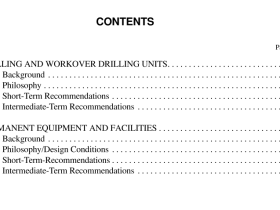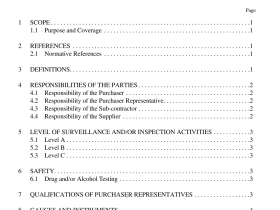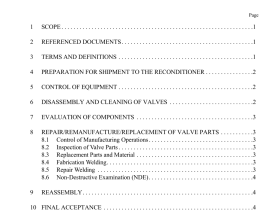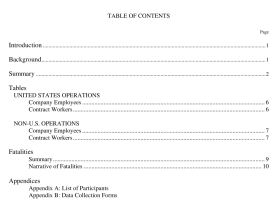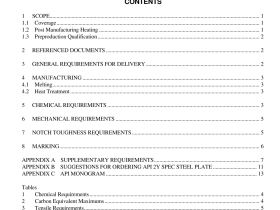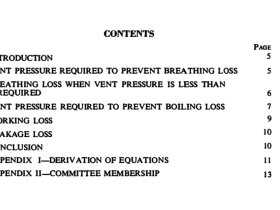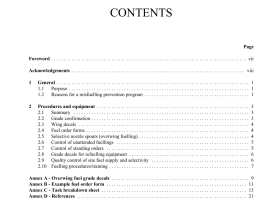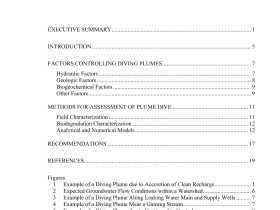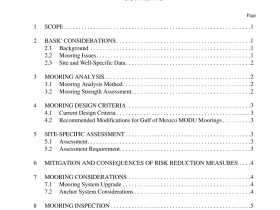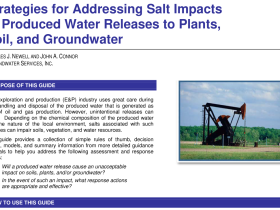API PUBL 4731 pdf download
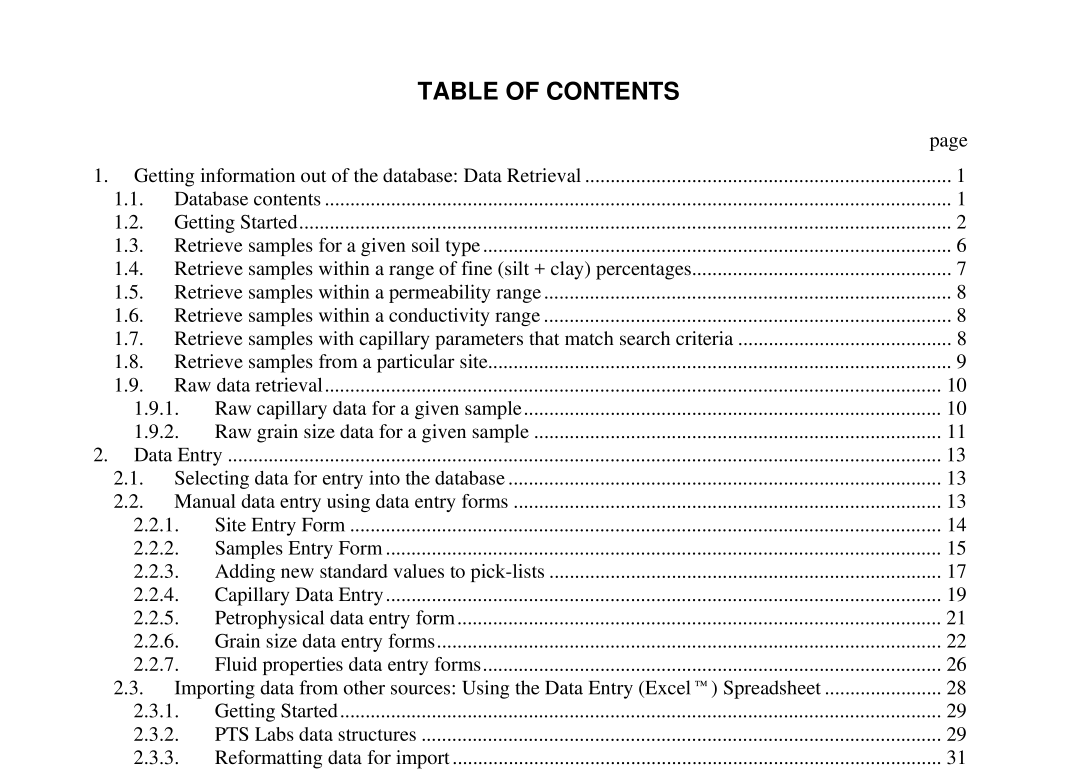
API PUBL 4731 pdf download.Light Non-Aqueous Phase Liquid (LNAPL) Parameters Database
1.1 Database contents
The LNAPL Parameters Database is a collection of information about samples that have had their capillary parameters determined, as well as other physical parameters measured. Capillary properties are critical in multiphase calculations, and those results have very high sensitivity to these properties. Capillary properties are sparsely documented in technical literature, and the documentation that exists is generally for other fields of study. Thus, they are not as applicable to environmental release conditions. There are significant property differences between the environmental samples in the subject database and those found in the historic literature. The purpose of this manual is not to discuss these differences, but rather document the construction and content of the API LNAPL parameters database. The data (samples) contained in this database come from a number of different sources and sites (refineries, fuel storage facilities, military bases, etc.); information now in the public domain. The data that have been included in this database were not collected for the purpose of populating a database of useful parameters. The samples were collected to answer site- specific questions and to aid in the mitigation and remediation of site-specific problems. Given this diverse sample background, it is not surprising that the range of tests performed on each sample and the testing procedures used during the tests differ in many cases. Nevertheless, this is currently the most complete set of laboratory measurements of samples whose properties have been analyzed for the purpose of understanding LNAPL remediation in near-surface aquifers.
Figure 2 shows the Query Forms screen. At the top of the form are 5 buttons that provide access to the basic parameter queries. At the bottom of the screen are 2 buttons that provide access to raw data for individual samples. For now, we will concentrate on the basic parameter queries and results; raw data queries/results will be discussed later. All of the basic parameter query screens look similar to each other, and provide output in the same formats. The only difference between the 5 queries is how the data are selected for display. We will use Query by Permeability Range for our examples, and discussion of the various types of query results and displays. Select any query options by clicking (left mouse) on the desired button.
When the Query by Permeability Range option is selected the screen should look like the example in Figure 3. At the top of the screen is the user input area. At the bottom of the screen is a collection of data return and display options. The user must first specify a minimum and maximum permeability. You can either type values into each of the entry forms or you can select from the options provided in the menu (click on down arrow next to the data entry area. The options provided in the menu characterize the statistical distribution of the parameter that is controlling the query. These include the parameter minimum, maximum, average, median (50 th percentile), first quartile (25 th percentile), and third quartile (75 th percentile). Even if you decide to enter a specific value, you should probably check the menu items to get a feel for the database content. Make sure that the maximum value selected/entered is greater than the minimum value selected/entered! After the controlling parameter(s) is (are) set, the next user should select the data that should be returned and the format of the display from the options provided in the bottom two-thirds of the screen. The following pages show the types of screens that are returned for each of the available options.